Product Description
FULL HD 1080P 120 degree FPV CAMERA
RunCam HD
Especially designed for FPV hobbyists by RunCam,
this mini HD FPV camera provides high image resolution of 1080P@30fps and 720P@60fps.

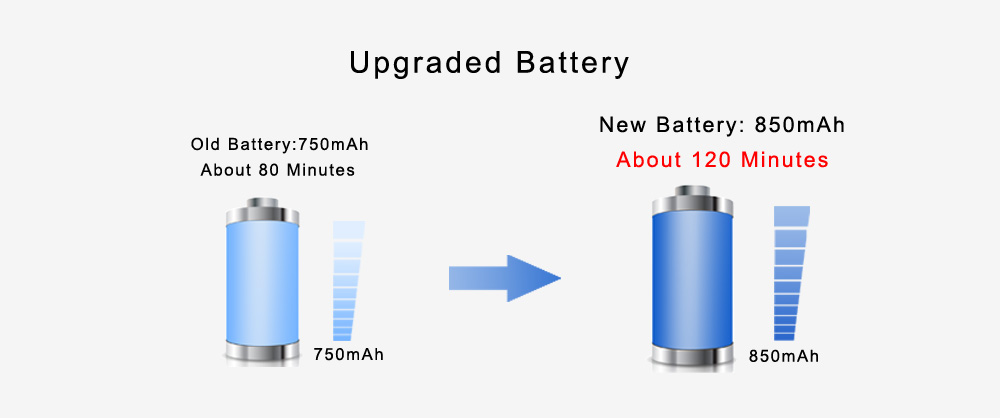
Better And Better
RunCam HD is using Novatek NT96650 DSP,which is low-power
DSP combined with H.264 video compression technology.
It provides FPV enthusiasts with higher quality results on Full HD.
*The battery can last for about 120 minutes.
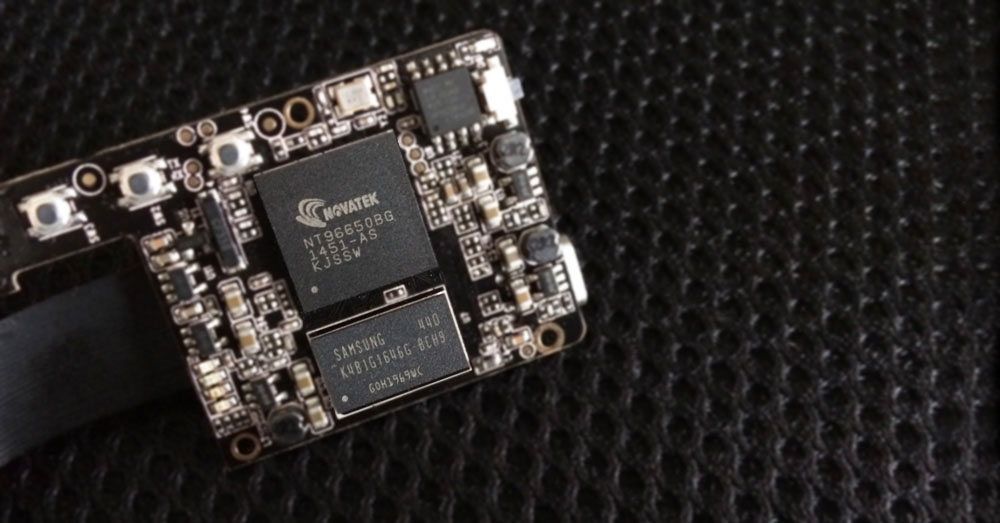
F2.8 Aperture, Fever of pursuing the ultimate
The new F2.8 Aperture lens adopts aspherical glass, which is featured with Higher Sharpness, Less Image Distortion and Less Halo Effect.
Using the different lens coating technology, the new lens delivers more natural and gorgeous image.





Rare To See
It optimizes function of shielding for RF Noise, especially for
some frequency band of communication like GPS and 433 MHz.
It effectively reduces the RF Noise intrusion to other electronic equipment.
Note: For orange version, function of RF noise shielding is invalid.

Survival Of The Fittest
Not using traditional plastic, the Mini USB TV-out Cable of RunCam HD is made of
silicone materials. It has been received by the user's praise for
the good feel of it and good tensile resistance.



Specifications
| Angle of Field | F.O.V 120° |
| Photo Resolution | 3MP |
| Video Resolution | 1080P 30FPS FULL HD, 720P 60FPS, 720P 30FPS HD |
| Video/photo Files Format | *.MOV, *.AVI, *.MP4 / *.JPG |
| Live TV Video Output | NTSC / PAL |
| Interface | Mini USB |
| Max TF Card Supported | 32G(Suggest using Class 6 or above) |
| Image Flip | 180 Deg Roation |
| Weight | 41 g |
| Dimension | 60mm(L) * 35mm(W) * 18mm(H) |
| Rechargeable LIPO Battery | 850mah |
| Continuous Recording Time | About 120 Minute |
| Working Voltage | DC 5V |
| Working Current | <500mAH |
Video
Thanks for the video from our customers.
Download
Download
FAQ
FAQ
- Q: Can you provide the instructions about the firmware upgrading and configuration software of RunCam HD Camera?
- A: Hi, Please click here to get the details.
- Q: Got problems to run the " RunCamTool.exe " file on your Computer?
- A: Hi, You need to install Microsoft .NET Framework 4.0 first, please click here to downlaod it.
- Q: There is a problem with the config utility, the error message says there is a missing DLL. How to fix this?
- A: Hi, Please go to Microsoft here , and to download the 32bit (the first file) or 64bit (the last file) option and install it.
- Q: How to comvert the ".MOV" format file to be ".AVI" format?
- A: Hi, You can use "MP4Cam2AVI" to convert *.MOV to *.AVI before try editing on movie editor. Please download it from here .
- Q: RunCam HD can be used as a WEB Cam?
- A: Hi, Please remove the TF card, and connect it to your PC, and then run "amcap.exe". Please download "amcap.exe" from here.
- Q: The configuration file that the config software generated is not disappear, what is the problem?
- A: Hi, Make sure the file name of the configure file "DCTCONFIG.bin" is never changed. And you put this file into the root directory of TF card. If file name is changed, it wouldn't disappear.
- Q: If I switched to 720/60 via the confi software, how I switch back to 1080, if I don't have this option?
- A: Hi, When you switch the mode between 720@60 and 720@30, it just change the frame rate under 720P, and wouldn't affect the frame rate of 1080P. Just simply press the camera's mode button (when you see orange light on), you've switched it back to 1080P.
- Q: Looks great! What's the weight of the RunCam HD?
- A: Hi, About 41g.
- Q: Is it possible to change the lens?
- A: Hi, The lens angle of RunCam HD is 120 degree, which is not able to change for now. We are trying to select a 100 degree one and will launch later.
- Q: I have a regular 8GB menory card. Is it compatible with it?
- A: Hi, RunCam HD supports max. 32GB TF card (suggest using Class 6 or above).
 Loading... Please wait...
Loading... Please wait... USD
USD












 APP for RunCam HD
APP for RunCam HD  User Manual
User Manual